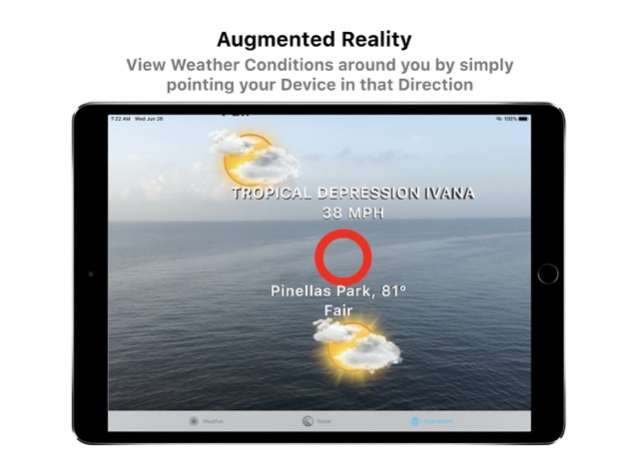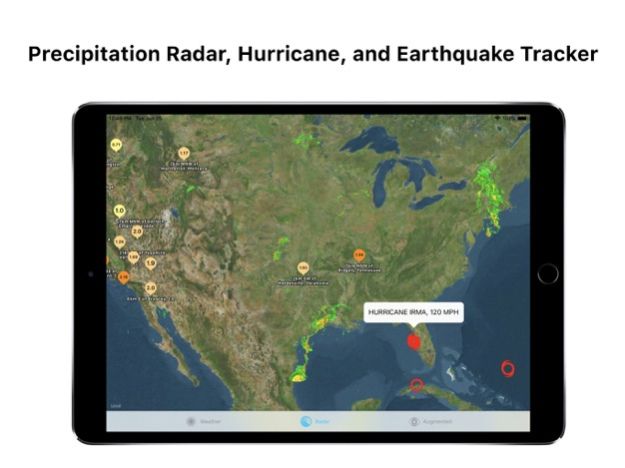Weather AR - Augmented Reality 1.0.4
Free Version
Publisher Description
Introducing Weather AR: The most beautiful and accurate Weather app that also shows you Weather conditions around you in Augmented Reality. Simply hold your Device up in the direction of a City or Tropical Cyclone, to see what Weather conditions are like in that area! In addition to our groundbreaking Augmented Reality feature, Weather AR includes full Local Weather Forecast and Radar features as well. Local Weather includes Current Weather, a 7 Day Forecast, and an Hour-by-Hour forecast for an unheard-of 168 Hours. If you want to view more information for a Day or Hour, simply Touch it and additional data is unobtrusively displayed. And with our Interactive Radar feature, viewing Animated Precipitation, Earthquakes, and even Tropical Cyclones is literally a breeze.
With our Local Weather feature, you can simply Touch a Day to view a detailed Day/Night Forecast for that Day; or Touch an Hour to view Conditions, Wind Speed, Humidity, and more. And in addition to offering beautiful Daytime Graphics, Weather AR knows when it’s nighttime outside and updates to beautiful Nighttime Graphics as well. Weather AR also automatically knows when you’re on Land or by/on the Water, and morphs from a Weather Forecast to a Marine Forecast when it detects you’re by the Water! With all these features, Weather AR takes the concept of the Weather App, modernizes it, and brings it into the next decade and beyond!
Advanced yet Easy to Use Features
- Current Weather Conditions
- Hour-by-Hour Forecast for the next 168 Hours
- Brief and Detailed Weather Forecast for the next 7 days
- Automatically updating Daytime/Nighttime Graphics included
- Touch Hour or Day for more Detailed Information
- Current Humidity, Dew Point, Wind Speed, Visibility, Pressure, and more
- Local Weather Forecast feature morphs into a Local Marine Forecast when it detects you’re on/near the Ocean/Water
- Interactive Radar displays Animated Precipitation (U.S. only), current Tropical Cyclones, and Earthquakes for the past 24 hours
- Augmented Reality (AR) shows you current Weather conditions around you
- Simply hold your device up in the direction of a City or Tropical Cyclone to see what Weather conditions are like in that direction
- AR displays Weather conditions for Cities within a 25 mile radius of your location, with populations greater than 50,000
- AR displays current Atlantic/Pacific Tropical Cyclones
- Works great in iPhone Landscape Orientation
Sep 16, 2020
Version 1.0.4
- Updated Google Ads with iOS 14's App Tracking Transparency
About Weather AR - Augmented Reality
Weather AR - Augmented Reality is a free app for iOS published in the Astronomy list of apps, part of Home & Hobby.
The company that develops Weather AR - Augmented Reality is Mach Software Design. The latest version released by its developer is 1.0.4.
To install Weather AR - Augmented Reality on your iOS device, just click the green Continue To App button above to start the installation process. The app is listed on our website since 2020-09-16 and was downloaded 3 times. We have already checked if the download link is safe, however for your own protection we recommend that you scan the downloaded app with your antivirus. Your antivirus may detect the Weather AR - Augmented Reality as malware if the download link is broken.
How to install Weather AR - Augmented Reality on your iOS device:
- Click on the Continue To App button on our website. This will redirect you to the App Store.
- Once the Weather AR - Augmented Reality is shown in the iTunes listing of your iOS device, you can start its download and installation. Tap on the GET button to the right of the app to start downloading it.
- If you are not logged-in the iOS appstore app, you'll be prompted for your your Apple ID and/or password.
- After Weather AR - Augmented Reality is downloaded, you'll see an INSTALL button to the right. Tap on it to start the actual installation of the iOS app.
- Once installation is finished you can tap on the OPEN button to start it. Its icon will also be added to your device home screen.